AN-015 – Reinstalling USB Drivers
Occasionally USB drivers don’t install correctly. That can be due to old versions, drivers that were incorrectly installed, or just a computer that want to make life difficult. Reinstalling the drivers can sometimes help, and this guide is here to help you do that.
CHECKING FOR PORT
Not required, but sometimes useful to see if the USB device is being detected… try these steps.
- Start Device Manager by pressing Windows key+R and entering “devmgmt.msc” in the Run
dialog and clicking OK. - Look for unknown devices, or USP Serial Port devices. Here is a sample of both types:
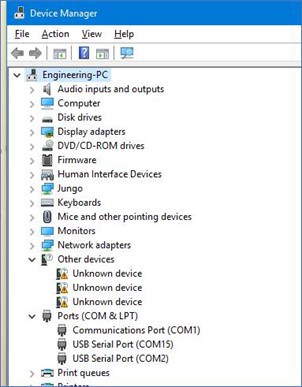
- Try unplugging (pause) and plugging in the USB cable, see if anything shows up in the Other Devices (or anywhere else). Also, does the PC play a sound or otherwise indicate it “sees” the Arroyo controller? This is just a helpful diagnostic to see if the hardware detection is working.
UNINSTALLING THE DRIVERS
- Disconnect USB cable to the Arroyo controller (don’t want the driver detection process to start after uninstalling).
- Windows users can download the driver uninstaller here, although this is not required:
https://www.ftdichip.com/Support/Utilities/CDMUninstaller_v1.4.zip. Contains a program
“CDMuninstallerGUI.exe”… you can run that right from the ZIP file (no installation needed). - Pops up a dialog that looks like:
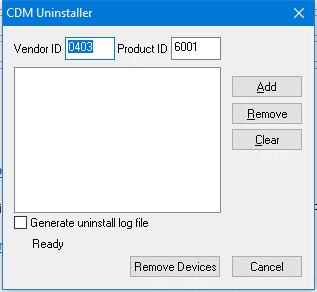
- Click Add and then Remove Devices. That will uninstall the USB drivers.
- Reboot the computer
INSTALLING THE DRIVERS
- Start with USB cable to Arroyo controller disconnected.
- Download the latest driver setup for your operating system from FTDI’s site : https://ftdichip.com/drivers/vcp-drivers/
- Start and advance through the setup program until complete.
- Connect the USB cable to the Arroyo controller.
- You’ll typically (but not always) see some kind of dialog indication the device has been detected or drivers are being loaded.
- for Windows users, if you want to check Device Manager, start that up (same steps as above) and check the Ports (COM & LPT) section to see if a new port has been added… that should be the Arroyo controller.